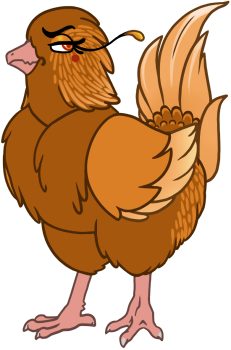Item Categories
Clothes Sets
All clothing that comes in wearable sets.
Clothes Singles
All known items that are considered wearable clothing.
Structures
These are structures that kitsu are able to own.
Tools
A variety of tools kitsu use in their daily lives.
Meals and Snacks
These items are full meals creating from food items. Meals will always have a ration count, as well as how to make them associated with their item description, however some may also have aditional effects. Some items can be further crafted for improved results.
Craftables
All items that are considerd crafting materials in the realm.
Farming
These are items that are needed to raise livestock or are dropped from livestock.
Gathering
These are all general items that can be easily gathered around Silverlight.
Vegetables
All Vegetables that are found in the world.
Meat
The items are used in cooking.
Livestock
Kids and orbs cannot own and collect from livetock. IC they can help and learn the ropes from adults but they cannot own livestock of their own till they are adults.
Naming Instructions: To name these, click on the image of the livestock in your kitsu's inventory. A box will pop up. Click on the check box, and then select the drop box "Name Item" another box will drop down with easy instructions. Type your name in the slot and then hit submit.
Transfering livestock: To transfer livestock to a character click on the item in your inventory. A box will pop up then click on transfer item to character. This will allow you to assign livestock to an owner.
Pets
Naming Instructions: To name these, click on the image of the pet in your kitsu's inventory. A box will pop up. Click on the check box, and then select the drop box "Name Item" another box will drop down with easy instructions. Type your name in the slot and then hit submit.
Transfering livestock: To transfer a pet to a character click on the item in your inventory. A box will pop up then click on transfer item to character. This will allow you to assign a pet to an owner.
Special Items
These are all specialty items that are a rarity in the realm.
Miscellaneous
Random Trash and Fragments of items that may be found around the world.
Event
All items related to past and future events.